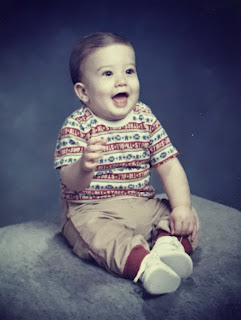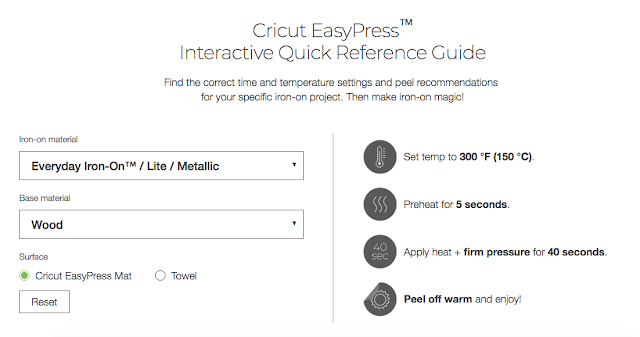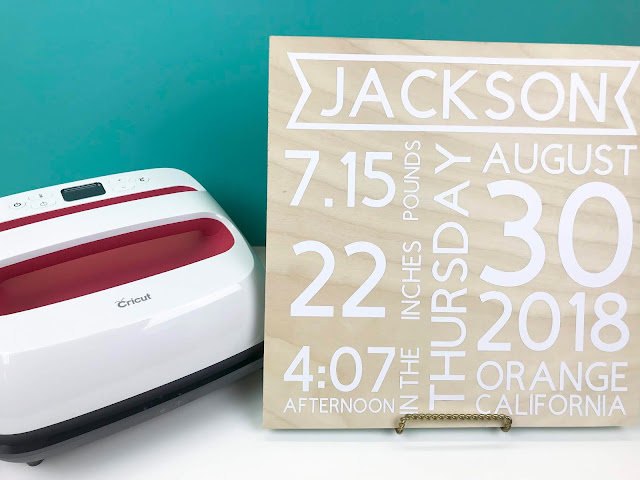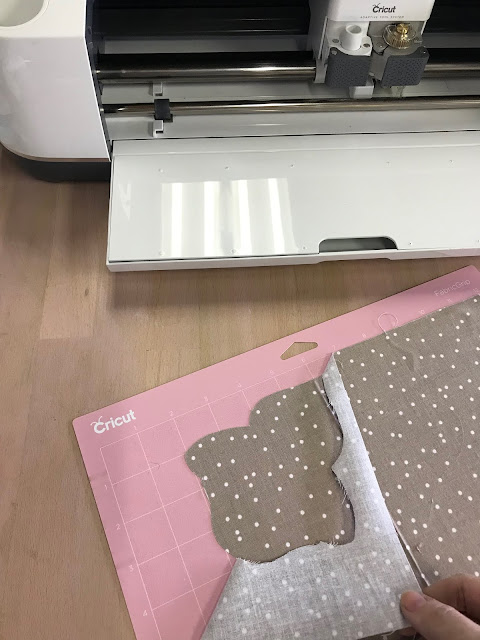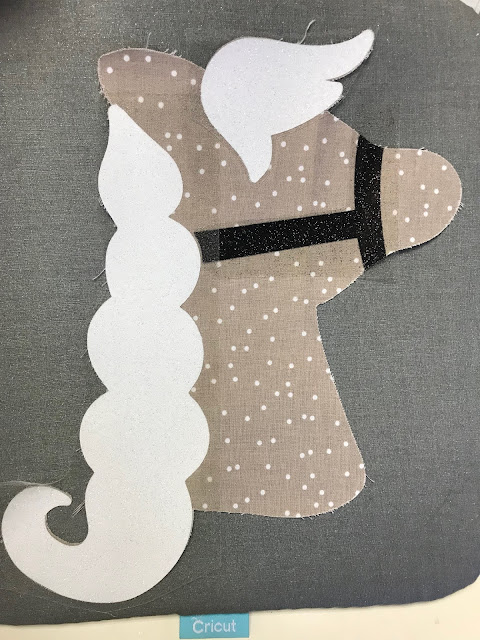I've been embarrassingly MIA over here lately. I have had so many grand ideas and plans but growing a baby is hard work! (Ok, in reality it hasn't been that hard, but still.) Once I'm home from my 9-5 and done with all my side hustle work, all I want to do is curl up on the couch. And the cooler winter weather definitely doesn't help. Don't get me wrong, I live in Southern California, so it's not like a true winter, but anything below 70 degrees to me is cold enough to requires a blanket and slippers!
One exciting thing I've been working on lately, ever since our gender reveal, is our nursery. I can't wait to share it once it's all finished but I'll share my inspiration photo that I created in the meantime.
I was really going for a natural and neutral color palette. I know its crazy to already be thinking of baby number two, and while we don't know if that's even something we plan to do, I wanted to keep the nursery as gender neutral as possible.
Mint Leather Rocker // This was my first big nursery purchase. I originally found a very similar one from Crate and Barrel that was three times the price and WAY out of my budget. But then I found this one from Buy Buy Baby AND was able to use a 20% off coupon!Beatles Print // If you didn't already know, Sam is a huge Beatles fan... he even has a Beatles tattoo (and yes, is trying to work the Beatles into baby boys name even). So something Beatles was necessary but I also like a more neutral vibe so this black and white print is perfect!
Bookshelves // I wanted a place for baby O's books to be out and almost decor for the room so these open bookshelves were perfect.
Leather Poof // I've just always wanted an excuse to get one of these and I figured the nursery was the perfect excuse! Haha.
Ukulele // So this had been an idea of mine basically since Sam and I got married. Because of Sams love of music, we did a white guitar as our wedding guestbook. It hangs in our living room and I love it. Not long after, I had the idea that if we ever had a baby, we could do a ukulele as a baby shower guestbook and use it as decor in the nursery and that's exactly what we did!
Dachshund Alphabet Print // It's no surprise I'm a dachshund lover. And I feel like an alphabet print is a nursery standard so this print was a no brainer.
Crib // This was, hands down my favorite crib from day one. I love the mix of white and wood, just the neutral color palette I was going for.
Custom Wooden Name Sign // We still haven't decided on a name (and to be honest, I don't really plan to until we meet him) so this might be something we do in the future but I just love the look of this one.
Rug // I needed something to warm up the space and this rug is perfect.
Faux Fiddle Leaf // Because you gotta have a little green in every room!
Dresser // Because of the wood element of the crib, I felt like a natural wood dresser would be best. And because Sam is a lumber salesman, he wholeheartedly agreed (although buying from Ikea was out of the question).
Wall Weaving // I love having a handmade element in every room. This weaving is one that I came across that is relatively neutral but incorporates the soft mint that I'm always drawn to (I mean, did you see the rocker??).
Dashboard Watercolor // If you didn't know by now, I'm a huge Dashboard Confessional fan, I couldn't even tell you how many times I've seen them. This print has a Dashboard saying "You have stolen my heart" which I feel like is the perfect sentiment for our little peanut.
Desert Print // Sam and I were married in the desert so it's really where our family began. I feel like having a print of the desert is a perfect nod to our beginning.
I seriously can't believe how fast this journey has gone. He's going to be here before we know it! In the meantime I'm nesting like crazy and trying to get the nursery pulled together before his arrival. So stay tuned for that! Also, be on the lookout for a post on my gorgeous baby shower that I still can't even believe was mine. It seriously was a mama-to-be dream!