*Post contains affiliate links*
You guys! I'm so excited to discuss my favorite new toy with you today! As you may remember, in the beginning of August I had the amazing opportunity to go to the Cricut Mountain Make-a-thon in Salt Lake City. While I was there, Cricut announced several new products, the BrightPad, the EasyPress and the show stopper... the brand new Cricut Maker.
You guys! I'm so excited to discuss my favorite new toy with you today! As you may remember, in the beginning of August I had the amazing opportunity to go to the Cricut Mountain Make-a-thon in Salt Lake City. While I was there, Cricut announced several new products, the BrightPad, the EasyPress and the show stopper... the brand new Cricut Maker.
I've been very vocal about my love of Cricut. I bought the original Explore machine in 2014 while planning my wedding. It was the perfect excuse to splurge on the most expensive crafting tool I'd ever bought. And once I started using it, I couldn't stop! From paper to vinyl and everything in between, the possibilities really were endless! Since the original Explore was released three others in the Explore series have succeeded it, the Explore One, Explore Air (which comes in GOLD!) and the Explore Air 2 and yes... I have two of the three (I know, I know). Over the last three years the brand has continued to be at the forefront of the cutting machine world. The web based software has made the machine's capabilities advance without you having to get a new machine. They are constantly adding new images, fonts and projects to their already vast Design Space. And while the Explore series was amazing at what it did, Cricut wanted to create even more possibilities and they did, with the Cricut Maker.
What is the Cricut Maker?
The Cricut Maker is the ultimate smart cutting machine. With its revolutionary Adaptive Tool System and expandable suite of tools, Cricut Maker gives you the freedom to make virtually any DIY project you can imagine. You can use the Rotary Blade to cut fabric for a sewing project - without backing material. (This is HUGE) Switch to the Knife Blade (*which is scheduled to be released later this fall*) and cut chipboard for added dimension and depth. Cricut Maker has the tools to cut hundreds of materials quickly and accurately, from the most delicate fabric and paper to matboard and leather. Featuring unique cutting versatility, a huge library of design ideas and sewing patterns available instantly, and easy-to-use apps, Cricut Maker delivers professional-level cutting performance that anyone can use. AND it still does all of the things that the previous machines do!
The Features Everyone is Talking About
•Cuts hundreds of materials, from the most delicate fabric and paper to matboard and leather
•Expandable suite of tools
•Rotary Blade, with its gliding, rolling action, cuts through virtually any fabric
•Knife Blade that works like an X-ACTO® knife to slice through heavier materials up to 2.4 mm
•Sewing pattern library with hundreds of patterns available to choose from
•Washable fabric pen to eliminate guesswork and know precisely how pattern pieces fit together
•Simple design apps and the ability to use your own designs
•Cuts everything the Explore Family of Machines can cut and more!
•Applies up to 4 kg of force
•USB port so that you can charge your device AS YOU CRAFT!
•Device shelf, to store your phone or tablet which is especially useful when using the Design Space app!
•Expandable suite of tools
•Rotary Blade, with its gliding, rolling action, cuts through virtually any fabric
•Knife Blade that works like an X-ACTO® knife to slice through heavier materials up to 2.4 mm
•Sewing pattern library with hundreds of patterns available to choose from
•Washable fabric pen to eliminate guesswork and know precisely how pattern pieces fit together
•Simple design apps and the ability to use your own designs
•Cuts everything the Explore Family of Machines can cut and more!
•Applies up to 4 kg of force
•USB port so that you can charge your device AS YOU CRAFT!
•Device shelf, to store your phone or tablet which is especially useful when using the Design Space app!
What Does it Come With?
Included in the box:
•Cricut Maker machine
•Rotary Blade + Drive Housing
•Premium Fine Point Blade + Housing
•Fine Point Pen
•FabricGrip Mat 12"x12"
•LightGrip Mat 12"x12"
•Welcome book
•USB cable
•Power adapter
•Cricut Access free trial membership
•50 free ready=to-make projects, including 25 sewing patterns
•Materials for your first project
•Cricut Maker machine
•Rotary Blade + Drive Housing
•Premium Fine Point Blade + Housing
•Fine Point Pen
•FabricGrip Mat 12"x12"
•LightGrip Mat 12"x12"
•Welcome book
•USB cable
•Power adapter
•Cricut Access free trial membership
•50 free ready=to-make projects, including 25 sewing patterns
•Materials for your first project
Why would I want a Cricut Maker?
The Cricut Maker really does do it all. If you're familiar with the previous machines, you know just how many possibilities there are, but with the Maker, there are now MORE! Being able to cut fabric??? Total game changer.
I already have an Explore machine, would I have to buy all new tools?
One of the great things about the new Cricut Maker is that you can use all of the tools you already have! It uses the same mats, the same blades, the same pens, the same software, it just has even MORE great tools, like the rotary blade and the knife blade. The one thing you can't do is what they call "go backward" meaning you can't use the new tools on the older machines because they don't supply the force of the new machine (which is 10 TIMES more than previous machines).
Wait! Where's the dial?
I will admit, this was a little hard for me to wrap my head around but the dial is gone! And with good reason! Now for each project you have to select which material you are cutting from your Design Space screen which, at first, seemed like adding an extra step to me when actually, it will save me! If you have used any of the previous machines I'm sure you've had a time (or several) where you have forgotten to change the dial and wasted paper, vinyl, or god forbid, gold glitter heat transfer vinyl! (guilty) The new way to choose materials just makes sense. And here's the kicker, the machine double checks your blade to make sure you're using the correct blade for the material you are using! Is that smart or what?!
I want a machine, but what do I need?
•Compatible computer or mobile device
•Broadband Internet connection
Which machine is right for me?
I'll be honest, not everyone needs a Cricut Maker. If you're not an avid crafter, if you're fine with using basic materials, maybe one of the previous versions is best for you. Here is a great graphic from the Cricut website that breaks down the machines. (Click on the image to see it larger.)
So what do you think? Are you excited about the new Cricut Maker and all of the possibilities??
Do you have any questions about the Maker? Let me know in the comments!
And be sure to check back next week for my Back to School Cricut Basics series where I explore all things Cricut for any newbies out there!
This is a sponsored conversation written by me on behalf of Cricut.
The opinions and text are all mine.
The opinions and text are all mine.


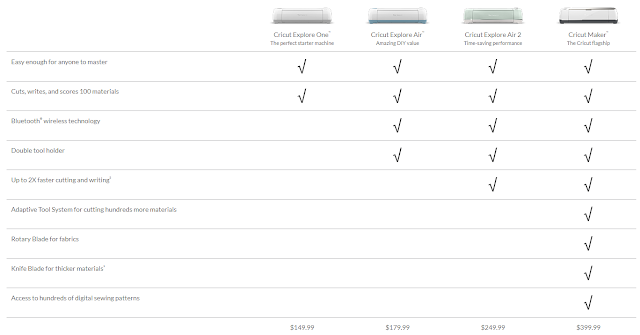

1 comment:
this post is so helpful. it is written in a very thorough step by step manner which helps me to understand and perfom each step very easily. you did a great job. thanks
Post a Comment